zondag 31 oktober 2010
Week App 1.3 available in the app store
The new version of Week App is now available for download in the app store. In this version you can add notes to the selected week number or selected date. Also fixed bug of the week number icon badge, wich was not updating since Week App 1.2. Please feel free to let me know what you think of it.
maandag 25 oktober 2010
Version 1.3 submitted to Apple
In this version you can add notes to weeks and dates. Also fixed the not-updating weekbadge on the icon. For more info, check www.weekapp.nl/weekapp-updates.html.
zondag 26 september 2010
09/23/2010: Week App Update submitted to app store
Submitted update for Week App to the app store:
Added iPad support.
Added support for more languages:
- English
- Dutch
- German
- Spanish
- French
- Swedish
- Danish
- Finnish
- Japanese
- Korean
- Italian
- Chinese
Minor GUI changes.
Next update: Possibility to add notes for a week or for a date.
If you have any other suggestions, please Contact me.
Week App on iPad:

dinsdag 31 augustus 2010
zaterdag 7 augustus 2010
App Store HQ Claim
Mail me at jorn.doorneweert@gmail.com, so I can confirm I own this page and so I can claim the page.
donderdag 1 juli 2010
maandag 7 juni 2010
iTunes account with Click & Buy payment
Many people want to download paid apps from the app store, but the can't, because they don't have a Creditcard. One of the alternative payments is Click & Buy. You can use this with a normal bank account. Below a description for setting up an iTunes account which uses Click & Buy as a payment method:
For users who already have an iTunes account: Start with step 6.
1. Open iTunes
2. Click on iTunes Store on the left. Now, in the upper right corner click log in.
3. New window opens. Click 'Create new Account'.
4. Click Next and then (read and) accept to the therms. Click next.
5. Fill in the fields, check the boxes if you want to receive email on updates etc.
For people who already have an iTunes Account: Log in to your iTunes account, hover with your mouse over your account-name and click on the drop-down arrow that appears. Click on account. Next click on Change/Update payment methods, and then click the radiobutton next to Click & Buy
6. Now you're being redirected to the Click & Buy website.
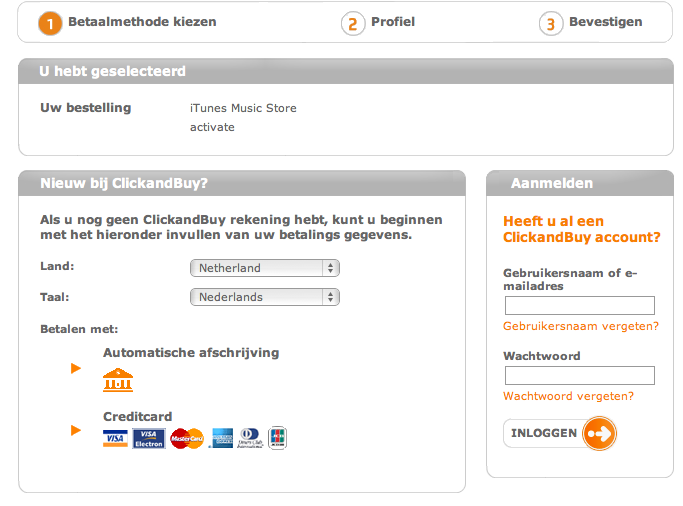
7. Click the first option
8. Fill in the form, click next.
9. Fill in the adress form, along with your password (This has to be at least 6 characters, has to contain at least 1 Special Character, 1 Number and one Capital Letter). Click next.
10. Fill in the number of your cellphone. click Send.
11. Fill in the code you received on your phone. Click Confirm.
12. Allow itunes to start from your browser (if it wasn't running).
13. In iTunes fill in the fields. Click Next. Now you're done! Click done.
Try out if it works with my app for finding weeknumbers: Week App
For users who already have an iTunes account: Start with step 6.
1. Open iTunes
2. Click on iTunes Store on the left. Now, in the upper right corner click log in.
3. New window opens. Click 'Create new Account'.
4. Click Next and then (read and) accept to the therms. Click next.
5. Fill in the fields, check the boxes if you want to receive email on updates etc.
For people who already have an iTunes Account: Log in to your iTunes account, hover with your mouse over your account-name and click on the drop-down arrow that appears. Click on account. Next click on Change/Update payment methods, and then click the radiobutton next to Click & Buy
6. Now you're being redirected to the Click & Buy website.
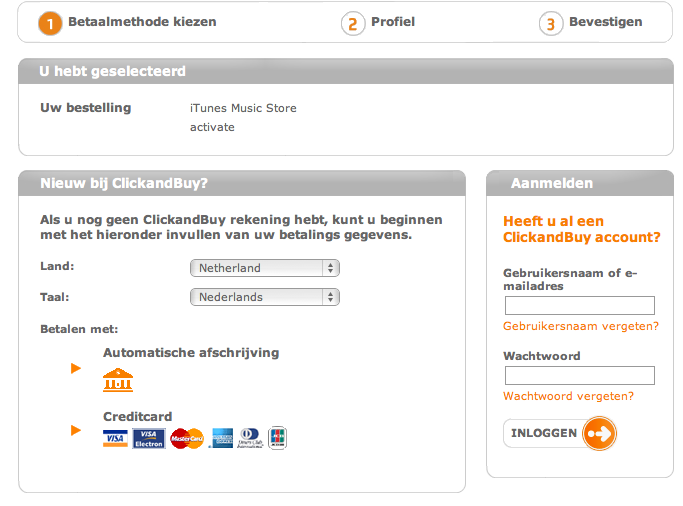
7. Click the first option
8. Fill in the form, click next.
9. Fill in the adress form, along with your password (This has to be at least 6 characters, has to contain at least 1 Special Character, 1 Number and one Capital Letter). Click next.
10. Fill in the number of your cellphone. click Send.
11. Fill in the code you received on your phone. Click Confirm.
12. Allow itunes to start from your browser (if it wasn't running).
13. In iTunes fill in the fields. Click Next. Now you're done! Click done.
Try out if it works with my app for finding weeknumbers: Week App
Labels:
Click and Buy,
itunes account,
Itunes payment,
paid Apps,
Week App
vrijdag 4 juni 2010
iTunes account met betaling via automatische afschrijving dmv Click & Buy
Veel mensen willen betaalde applicaties downloaden uit de app-store, maar kunnen dit niet omdat ze geen creditcard hebben, of niet weten hoe ze een account kunnen aanmaken waarmee ze betalen via een gewone bankrekening. Hier de uitleg:
Als je nog helemaal geen iTunes account hebt, begin je bij stap 1. Als je al wel een iTunes account hebt, maar niet weet hoe je ervoor zorgt dat je met deze account kunt betalen met een gewone bankrekening, ga verder bij stap 6.
1. Open iTunes
2. Klik op iTunes Store aan de linkerzijde, vervolgens op Log in rechtsboven in.
3. Er opent een venster, klik hier op het knopje 'Maak nieuwe account aan'
4. Klik op Ga door, en accepteer de algemene voorwaarden, klik opnieuw op Ga door.
5. Vul hier je gegevens in en vink aan wat je allemaal in wilt ontvangen per email (info over updates e.d.). Klik ga door.
Als je al een iTunes account hebt en je wilt graag betaalde apps kunnen downloaden en laten betalen via Automatische afschrijving, log je in bij iTunes. Ga nu met de muis op je account naam staan (dit is het email adres dat je hebt opgegeven bij Apple) en vervolgens klik je op het kleine pijltje wat nu naast de account naam staat. Klik hierna op Account. Je account gegevens worden nu getoond, klik op Betalingsgegevens bijwerken, en klik hier op de Click & Buy radio button
6. Vervolgens bij geef betalingsmethode op: Klik op de radio-button voor Click & Buy. Je wordt gelijk doorverwezen naar de website van Click & Buy. Hier moet een account worden aangemaakt. Je ziet als het goed is dit:

7. Klik op het icoontje waar onder Automatische afschrijving staat.
8. Vul de gegevens in, klik op verder
9. Vul de adres gegevens in, samen met je wachtwoord. (Dit wachtwoord moet minstens 6 karakters lang zijn. Ook moet het minstens 1 speciaal teken, 1 Hoofdletter en 1 cijfer bevatten.) Klik op verder.
10. Geef uw mobiele nummer op en klik op 'Versturen'.
11. Voer de 6 cijferige code in die u hebt ontvangen op uw mobiel. Klik 'Bevestigen'.
12. Geef toestemming om iTunes te laten starten (als deze niet al aanstaat). In iTunes krijgt u vervolgens dit te zien:

13.Vul hier uw gegevens in en klik op 'Ga door' Hierna bent u klaar. Klik op 'Gereed'
Hierna bent u ingelogd op uw account en kunt u apps kopen, dit word dan meestal een dag of 2-3 na aankoop van uw opgegeven rekening afgeschreven. Test het met Week App! : http://itunes.com/apps/WeekApp
Als je nog helemaal geen iTunes account hebt, begin je bij stap 1. Als je al wel een iTunes account hebt, maar niet weet hoe je ervoor zorgt dat je met deze account kunt betalen met een gewone bankrekening, ga verder bij stap 6.
1. Open iTunes
2. Klik op iTunes Store aan de linkerzijde, vervolgens op Log in rechtsboven in.
3. Er opent een venster, klik hier op het knopje 'Maak nieuwe account aan'
4. Klik op Ga door, en accepteer de algemene voorwaarden, klik opnieuw op Ga door.
5. Vul hier je gegevens in en vink aan wat je allemaal in wilt ontvangen per email (info over updates e.d.). Klik ga door.
Als je al een iTunes account hebt en je wilt graag betaalde apps kunnen downloaden en laten betalen via Automatische afschrijving, log je in bij iTunes. Ga nu met de muis op je account naam staan (dit is het email adres dat je hebt opgegeven bij Apple) en vervolgens klik je op het kleine pijltje wat nu naast de account naam staat. Klik hierna op Account. Je account gegevens worden nu getoond, klik op Betalingsgegevens bijwerken, en klik hier op de Click & Buy radio button
6. Vervolgens bij geef betalingsmethode op: Klik op de radio-button voor Click & Buy. Je wordt gelijk doorverwezen naar de website van Click & Buy. Hier moet een account worden aangemaakt. Je ziet als het goed is dit:

7. Klik op het icoontje waar onder Automatische afschrijving staat.
8. Vul de gegevens in, klik op verder
9. Vul de adres gegevens in, samen met je wachtwoord. (Dit wachtwoord moet minstens 6 karakters lang zijn. Ook moet het minstens 1 speciaal teken, 1 Hoofdletter en 1 cijfer bevatten.) Klik op verder.
10. Geef uw mobiele nummer op en klik op 'Versturen'.
11. Voer de 6 cijferige code in die u hebt ontvangen op uw mobiel. Klik 'Bevestigen'.
12. Geef toestemming om iTunes te laten starten (als deze niet al aanstaat). In iTunes krijgt u vervolgens dit te zien:

13.Vul hier uw gegevens in en klik op 'Ga door' Hierna bent u klaar. Klik op 'Gereed'
Hierna bent u ingelogd op uw account en kunt u apps kopen, dit word dan meestal een dag of 2-3 na aankoop van uw opgegeven rekening afgeschreven. Test het met Week App! : http://itunes.com/apps/WeekApp
zondag 30 mei 2010
Week App for Ipad Submitted to app-store
donderdag 20 mei 2010
Week App for Ipad
Busy with a special iPad version of Week App, so it looks better than a zoomed-in iphone-version. Tomorow I will be submitting it to the App Store.
maandag 17 mei 2010
Week App available in the app store.
Week App is approved and is now available in the App Store.
Link: http://itunes.com/apps/WeekApp
Overview of all apps made by me: http://itunes.com/apps/jdoorneweert
5 promo codes for US app store users:
PK6X33MTM9LW
6P4YX973HRNK
3LYJHKFLJYA7
RLTLPKRREPNA
K9JXN9RW4TMW
Link: http://itunes.com/apps/WeekApp
Overview of all apps made by me: http://itunes.com/apps/jdoorneweert
5 promo codes for US app store users:
PK6X33MTM9LW
6P4YX973HRNK
3LYJHKFLJYA7
RLTLPKRREPNA
K9JXN9RW4TMW
zondag 16 mei 2010
Week App in Review
The current status of Week App went to in Review. With a bit of luck it's online later today/tomorow.
vrijdag 7 mei 2010
Week App submitted to the app store.
Week App is an app that you can use to find out wich week it is, or to find out which start and end dates a week has.
Week App uses auto rotation for the 2 different modes:
Portrait view: Pick a date, and get weeknumber and day of the selected date.
Landscape view: Pick a weeknumber, and get start and end date of the selected weeknumber.
Current weeknumber is shown on the icon badge. Updates every time when Week App is started. (So not automaticly).
Try out my first app and let me know what you think of it.
Screens: (shows days and other text in English, but this depends on your current region format setting).





Current available languages: English and Dutch.
Week App uses auto rotation for the 2 different modes:
Portrait view: Pick a date, and get weeknumber and day of the selected date.
Landscape view: Pick a weeknumber, and get start and end date of the selected weeknumber.
Current weeknumber is shown on the icon badge. Updates every time when Week App is started. (So not automaticly).
Try out my first app and let me know what you think of it.
Screens: (shows days and other text in English, but this depends on your current region format setting).





Current available languages: English and Dutch.
Abonneren op:
Posts (Atom)